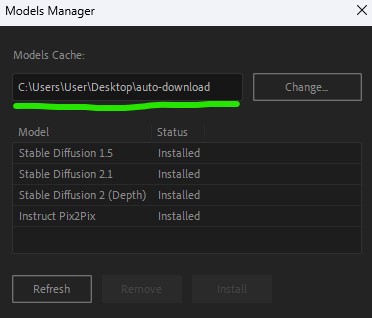If you encounter issues with the installer or the Models Manager, you can follow these steps to install the product manually:
Manual Install
Render Engine
- Download the Render Engine here
- Extract its content in C:\Program Files\BSKL\RenderEngine
Diffusae
Models
If the Models Manager is not able to install models, you can do it manually. Extract the content of the zip in your Models Cache folder:
There is only 1 folder in each zip. This folder, for example models--runwayml--stable-diffusion-v1-5 should be in your Models Cache folder
The Models Manager will show you where your Models Cache is: